If you like coloring apps, Pixel Art - Color by Number Book brings you a unique experience that lets you color a huge amount of drawings and create your own masterpieces, as well as bring 3D elements to life.
From the main window of Pixel Art - Color by Number Book you’ll see a ton of different black and white drawings that you can choose from. Some of them will have the 3D label that tells you that they’re three dimensional elements. The gameplay is the same as for the other drawings; each and every one of them are divided into pixels that you have to color with the correct shade that’s indicated by its number. So, click on a specific color and fill in the squares with the corresponding number. The mechanism makes this super fun app appropriate for every type of audience, from the youngest to the oldest.
One of the highlights of Pixel Art - Color by Number Book is that it includes an image creation system that lets you take a picture and turn it into a pixelated drawing that you can color. This app will keep you entertained for hours and not have to repeat the same drawing for days.
On the other hand, the tool lets you share the creation process with your family and friends through a slow motion camera. To do so, simply finish the drawing and share the video that Pixel Art - Color by Number Book will create of you through any social app.
Requirements (Latest version)
- Android 7.0 or higher required

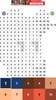









































Comments
It's impressive, I feel it relieves my stress.
Nice
My works is not reset its a file reality.
It is a very good application where you can relax by creating very beautiful drawings.
Love it
I loved the app, super good.